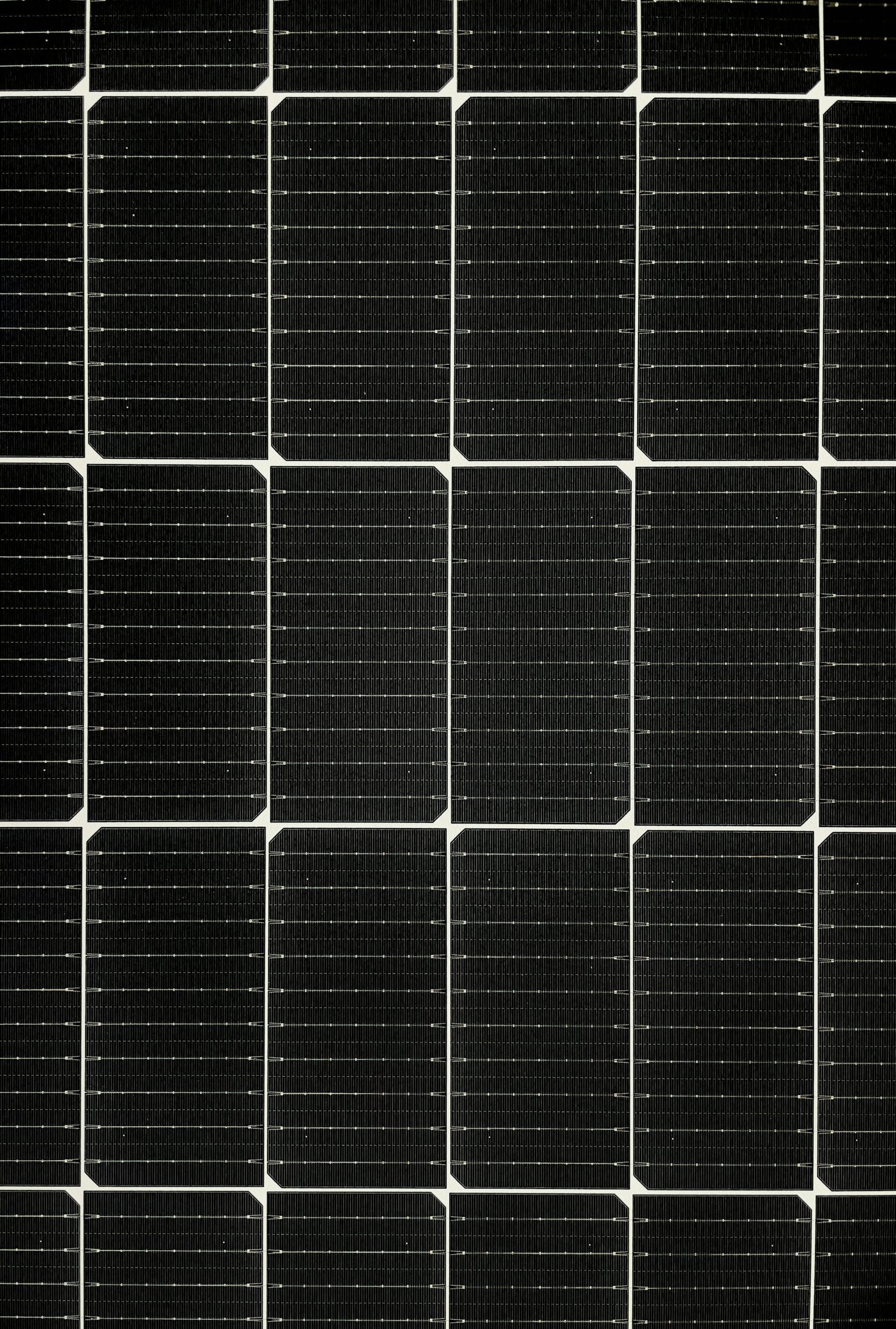Introduction to Synteny Analysis
Synteny analysis plays a critical role in the field of genomics, particularly in understanding the evolutionary relationships among gene families in plants. By analyzing the conserved gene order across different species, researchers can infer functional relationships and trace the evolutionary history of gene families.
Importance of Genome-Wide Analysis
Genome-wide analysis using synteny is essential for identifying gene families in plants. This method allows scientists to detect homologous genes by comparing their positions on chromosomes across various species. Such comparative studies enable researchers to highlight not only the conservation of gene sequences but also their functional significance across diverse plant lineages.
Applications in Plant Research
Synteny analysis has several applications in plant research. For example, it aids in the identification of candidate genes responsible for important agronomic traits. By understanding syntenic relationships, researchers can leverage synteny maps to facilitate gene discovery and enhance breeding programs. Additionally, it contributes to improving crop resilience and yields through better understanding of gene functions and interactions.
In conclusion, synteny analysis serves as a powerful tool in genome-wide studies of plant gene families, ultimately contributing to advancements in agricultural biotechnology and plant sciences. As our knowledge expands, this method will continue to provide invaluable insights into the complexity of plant genomes.
Practicals of Synteny Analysis
Download following files from your crop.
1.GFF.
2.Whole genome file.
3.Whole protein file of your crop.
Now follow this detailed video for a shortcut approach.
Dual Synteny
- Blast your peptide sequences to the download peptide sequence in tbtools
- Directory, Blast —Two sequence
- Now go to Graphics—comparative visualization –one step
- Now paste your GFF genome files of first your crop then the crop you are comparing with.
- After 2 hours when above step is completed
- Go to Graphics—-comparative visualization —dual synteny and paste your peptide sequences.

- Open result and save the file in Pdf and PNG