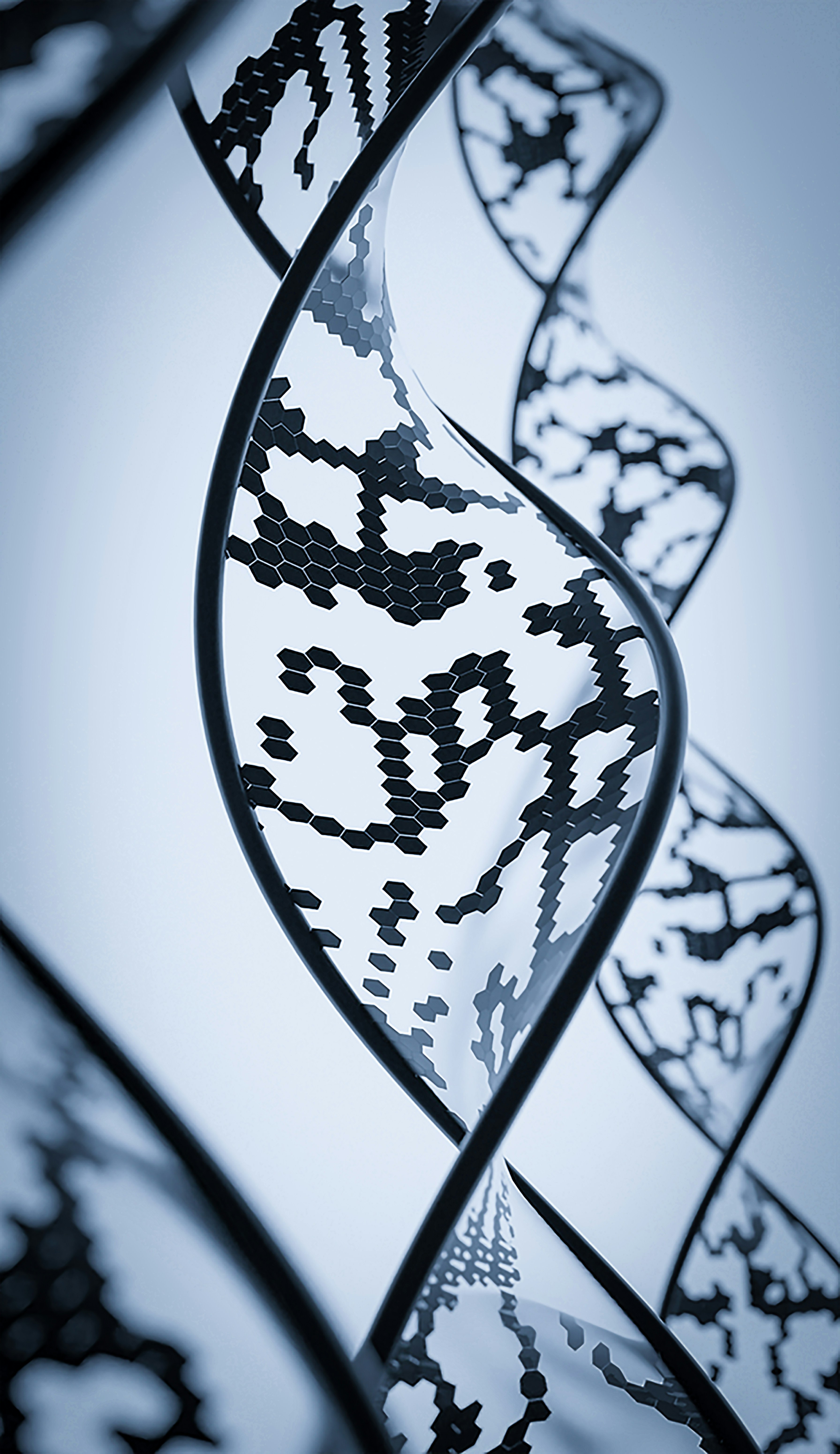Understanding cDNA
Complementary DNA, commonly referred to as cDNA, is synthesized from a messenger RNA (mRNA) template through a process called reverse transcription. cDNA is crucial in molecular biology for cloning, gene expression analysis, and sequencing. By converting mRNA to cDNA, researchers can study gene expression patterns in various organisms, unlocking essential insights into their biology.
What is Phytozome?
Phytozome is a plant genomics portal that provides access to a wide array of plant genome sequences and annotations. It serves as a resource for researchers looking to retrieve genomic data for different plant species. Utilizing this platform, one can access complementary DNA sequences, facilitating various research projects, from functional genomics to synthetic biology applications.
Steps to Retrieve cDNA from Phytozome
To retrieve complementary DNA sequences from Phytozome, follow these straightforward steps:
- Access Phytozome: Go to the Phytozome website and enter the portal.
- Search for Your Species: Use the search bar to find the plant species you intend to study.
- Select the Genome: Click on your target species to access its genome page.
- Find cDNA Sequences: Navigate to the ‘Sequences’ section, where you’ll find options for cDNA data.
- Download: Download the cDNA sequences in your preferred format for your further analysis.
By following these steps, researchers can efficiently retrieve the cDNA sequences needed for their studies, propelling their understanding of plant biology forward.