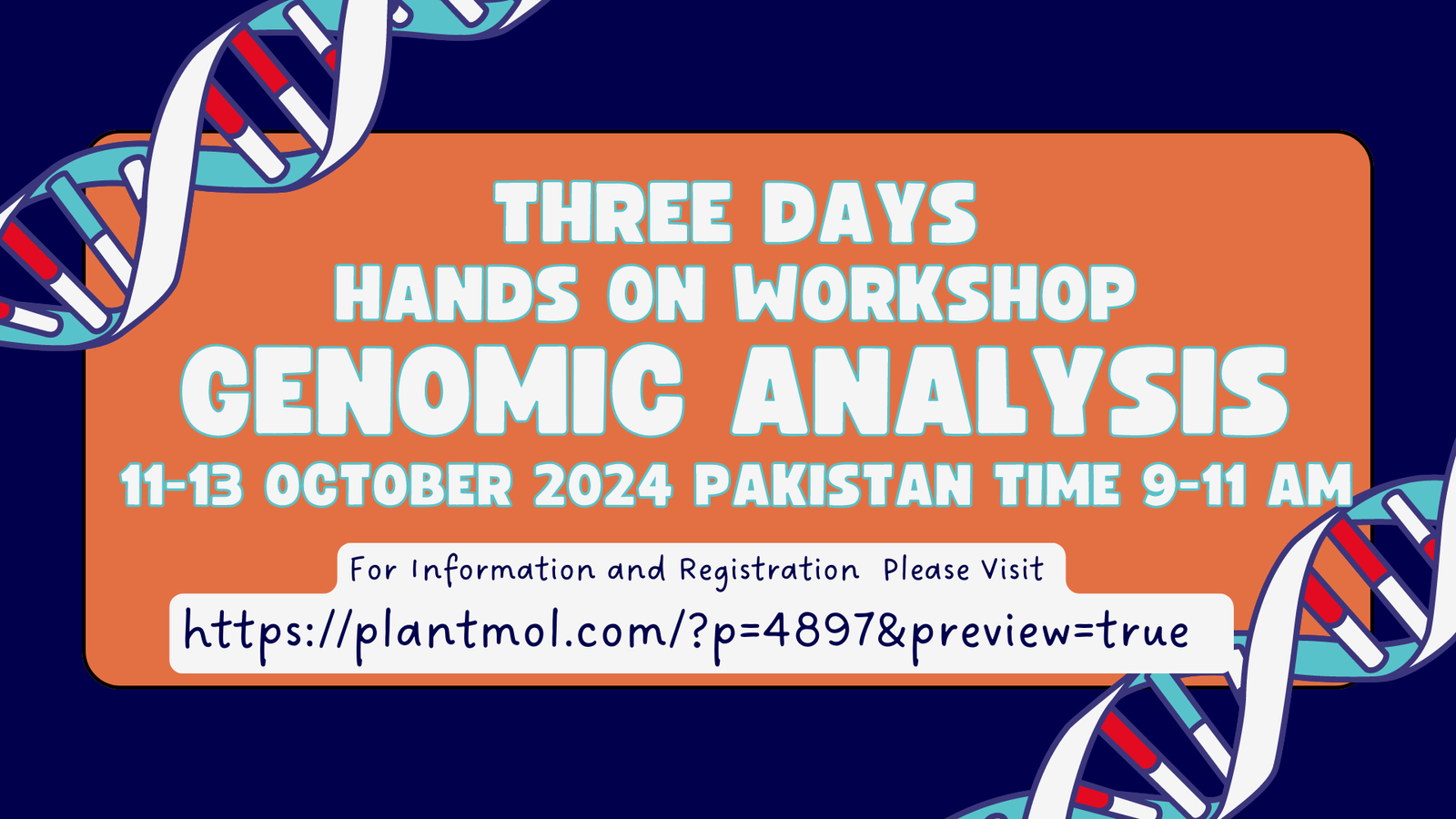
HANDS ON Workshop
Genomic analysis
11-13 oCTOBER 2024 Pakistan time 9-11 am
Three Day Online Hands on workshop on Genomic Analysis
Octobe 11 2024 to October 13 2024
Chat
Day 1 Chat on Zoom
Chat
10:11:23 From Dr. Saadia Ijaz : yes
10:11:29 From Yasir Ali : yes
10:11:40 From Ayesha Khan : Yes
10:16:49 From Yasir Ali : please write the code again
10:17:02 From Yasir Ali : wsl–intall
10:17:04 From Dr Raheela Rahmat Zohra : Kindly repeat the step
10:17:29 From Mujahid Hussain : is there any problem so far?
10:18:00 From Dr Raheela Rahmat Zohra : Please repeat the step for installation
10:18:14 From Dr. Saadia Ijaz : Please proceed with your tutorial and share the video later.
10:18:27 From Dr. Saadia Ijaz : Its getting confusing
10:19:36 From Obaid : Will we get the recordings of these lectures.?
10:19:44 From Dr. Muhammad Shafiq : yes
10:20:14 From Mubasshir Hussain : Please proceed with your tutorial and share the video later. I think it’s good.
10:20:43 From Sadia : Agree
10:21:06 From Ambreen Zain : Please all participants turnoff your camera other than admin
10:25:53 From Mujahid Hussain : wget https://repo.anaconda.com/miniconda/Miniconda3-latest-Linux-x86_64.sh
10:27:28 From Dr. Saadia Ijaz : please tell how to install it?
10:27:44 From Yasir Ali : can I share my screen, beoz wsl-install can not
10:30:39 From Yasir Ali : the step I have revised so many times
10:31:31 From Dr. Saadia Ijaz : Please tell how to install miniconda after downloading the file?
10:31:42 From Dr. Saadia Ijaz : what do we have to do?
10:31:57 From Adnan Sami : could you provide the recording lectures at the end?
10:34:24 From Dr. Saadia Ijaz : I am not getting it. Kindly explain practically how to install miniconda>
10:35:27 From Maqbool Ahmad : you can install miniconda using your internet browser and then install it in your computer
10:36:00 From Maqbool Ahmad : click on the link and it will start downloading miniconda
10:37:29 From Mubashra 2023-ag-1557 : please share the miniconda installation link again
10:39:49 From Mujahid Hussain : wget https://repo.anaconda.com/miniconda/Miniconda3-latest-Linux-x86_64.sh
10:43:21 From Dr. Saadia Ijaz : Please explain properly. I am not getting it
10:43:29 From Dr. Saadia Ijaz : Show the tutorial
10:43:38 From Dr. Saadia Ijaz : stepwise
10:49:20 From Class Online : Ok im here
10:49:48 From Ambreen Zain : Sadia please mute your mic
10:50:15 From MAHRUKH NASIR : admin kindly mute everyone please and if anybody have any question they can raise hands
10:50:45 From Mujahid Hussain : wget https://repo.anaconda.com/miniconda/Miniconda3-latest-Linux-x86_64.sh
10:51:12 From Class Online : I think please explain in the presentation.
10:51:26 From Class Online : Its getting confusing one on one.
10:52:28 From Ghiza Khalid : Sir when I right clicked run as administrator,there was an option of do you want to allow this app to make changes to your device. So what should I do??
10:53:31 From Mujahid Hussain : yes allow the app
10:56:31 From MAHRUKH NASIR : i think you can move forward otherwise it take take whole day to guide them about the installation. and you can addressed the queries later after the session…..
10:57:47 From Mujahid Hussain : wget https://repo.anaconda.com/miniconda/Miniconda3-latest-Linux-x86_64.sh
10:59:55 From imdad Ali : share steps to install it
11:01:09 From Mujahid Hussain : chmod +x Miniconda3-latest-Linux-x86_64.sh
11:01:29 From Mujahid Hussain : ./Miniconda3-latest-Linux-x86_64.sh
11:07:55 From Mujahid Hussain : conda create –name en77
11:10:13 From Mujahid Hussain : conda create –name en77
11:12:31 From Mujahid Hussain : conda activate en77
11:12:56 From Muskan Amjad : screen is not visible
11:14:35 From Mujahid Hussain : wget https://repo.anaconda.com/miniconda/Miniconda3-latest-Linux-x86_64.sh
11:14:45 From Mujahid Hussain : chmod +x Miniconda3-latest-Linux-x86_64.sh
./Miniconda3-latest-Linux-x86_64.sh
11:15:30 From Mujahid Hussain : conda create –name en77
conda activate en77
11:17:10 From Mujahid Hussain : conda activate en77
11:19:06 From Mujahid Hussain : wget https://repo.anaconda.com/miniconda/Miniconda3-latest-Linux-x86_64.sh
chmod +x Miniconda3-latest-Linux-x86_64.sh
./Miniconda3-latest-Linux-x86_64.sh
11:26:39 From Mujahid Hussain : conda create –name en77
11:27:14 From Mujahid Hussain : conda create –name en77
11:42:46 From Thamodini Karunasinghe : hello dr. can I talk to you for few minutes after this
11:43:12 From imdad Ali : sir kindly give the summary of today Class
11:45:43 From imdad Ali : exactl
Day 2 Chat on Zoom
10:11:18 From Humaira Saleem : i ve a question,do we use different tools for exom and RNA seq to trim?
10:15:23 From rafia Ahsan : sir by percentage u means sequencing depth?
10:19:17 From rafia Ahsan : Sir if we have only one sequence, we stll used multiqc
10:21:16 From Mujahid Hussain : conda install fastqc
10:23:26 From Class Online : Same problem with me no packages found
10:24:24 From kiran : same here
10:24:50 From Mujahid Hussain : conda activate snp_analysis
10:26:30 From Mujahid Hussain : conda info –envs
10:29:01 From Mujahid Hussain : conda config –add channels bioconda
10:29:18 From Mujahid Hussain : conda config –add channels conda-forge
10:30:07 From Mujahid Hussain : conda install fastqc
10:30:39 From Mubashra 2023-ag-1557 : I could not activate the conda environment. please help
10:31:18 From Mujahid Hussain : conda info –envs
10:32:39 From Mujahid Hussain : conda create –name
10:34:06 From Mahrukh : i have sameissue
10:34:06 From Mujahid Hussain : conda info –envs
10:35:54 From Mujahid Hussain : conda config –add channels bioconda
conda config –add channels conda-forge
10:36:09 From Mujahid Hussain : conda info –envs
10:36:45 From Mujahid Hussain : conda –version
10:40:02 From Mujahid Hussain : chmod +x Miniconda3-latest-Linux-x86_64.sh
10:40:11 From Mujahid Hussain : ./Miniconda3-latest-Linux-x86_64.sh
10:45:49 From Mujahid Hussain : source ~/.bashrc
10:46:24 From Mujahid Hussain : conda info –envs
10:47:24 From Mujahid Hussain : wget https://repo.anaconda.com/miniconda/Miniconda3-latest-Linux-x86_64.sh
10:48:56 From rafia Ahsan : source ~/.bashrc
10:49:06 From rafia Ahsan : sir whats this command means?
10:49:19 From Mujahid Hussain : chmod +x Miniconda3-latest-Linux-x86_64.sh
./Miniconda3-latest-Linux-x86_64.sh
10:52:54 From Mujahid Hussain : conda info –envs
10:54:01 From Mujahid Hussain : conda install fastqc
10:54:11 From Mujahid Hussain : conda config –add channels bioconda
conda config –add channels conda-forge
10:54:26 From Mujahid Hussain : conda config –add channels bioconda
conda config –add channels conda-forge
10:54:45 From kiran : how to check fastqc installed
10:54:59 From Mujahid Hussain : conda install fastqc
10:55:03 From Maqbool Ahmad : Replying to “how to check fastqc …”
fastqc –version
10:55:24 From Mujahid Hussain : Replying to “how to check fastqc …”
conda install fastqc
10:56:16 From kiran : Replying to “how to check fastqc …”
fastqc v0.12.1
10:56:29 From Mujahid Hussain : Replying to “how to check fastqc …”
that’s good
10:56:32 From Maqbool Ahmad : Replying to “how to check fastqc …”
okay, you got it
10:56:39 From kiran : Replying to “how to check fastqc …”
thanks
10:56:41 From Mujahid Hussain : Replying to “how to check fastqc …”
you have installed
10:57:16 From Mujahid Hussain : conda install multiqc
10:57:45 From kiran : Replying to “conda install multiq…”
installing
10:57:55 From Thamodini Karunasinghe : Replying to “conda install multiq…”
installing
10:57:56 From Mujahid Hussain : Reacted to “installing” with 👍
10:58:04 From Mujahid Hussain : Reacted to “installing” with 👍
10:58:24 From Mujahid Hussain : conda install bioconda::trim-galore
conda install bioconda/label/cf201901::trim-galore
10:58:25 From Class Online : Replying to “conda install multiq…”
installing
11:00:53 From kiran : tell me one thing if we install these softwares in ubuntu next time we are doing any session do we have to install them again or they will be present in our ubuntu
11:02:10 From Dr Muhammad Shafiq : Salam Please mark your second day attendance
https://forms.gle/jfKngY8PfydY98BE6
11:02:13 From Class Online : Please share the command for Trim Galore
11:02:18 From Dr Muhammad Shafiq : https://forms.gle/jfKngY8PfydY98BE6
11:02:21 From Mujahid Hussain : once you have installed you do not need to install again as you do in windows after installing something
11:04:09 From kiran : Reacted to “once you have instal…” with 👍
11:06:06 From Mujahid Hussain : conda install -c bioconda trim-galore
11:07:49 From kiran : we are still with multiqc installation
11:08:04 From Mujahid Hussain : conda update conda
11:17:42 From Yasir Ali : kindly share this excel file. I have have installed R and R studio.
11:17:54 From Class Online : Reacted to “kindly share this ex…” with 👍🏼
11:18:44 From rafia Ahsan : Reacted to “kindly share this ex…” with 👍🏼
11:18:47 From rafia Ahsan : Removed a 👍🏼 reaction from “kindly share this ex…”
11:18:51 From Yasir Ali : Reacted to “kindly share this ex…” with 👍🏼
11:18:53 From Yasir Ali : Removed a 👍🏼 reaction from “kindly share this ex…”
11:18:57 From Yasir Ali : Reacted to “kindly share this ex…” with 👍🏼
11:18:58 From Yasir Ali : Removed a 👍🏼 reaction from “kindly share this ex…”
11:20:28 From kiran : can we do it with fasta file
11:23:03 From kiran : trimgalore not installed
11:23:13 From rafia Ahsan : yes sir
11:24:32 From kiran : ok
11:24:42 From rafia Ahsan : can u share the code for timmatic?
11:24:48 From kiran : plz command
11:25:07 From kiran : for trimatic
11:29:18 From Mujahid Hussain : conda install -c bioconda trim-galore
11:30:50 From Thamodini Karunasinghe : same issue still
11:30:54 From Mujahid Hussain : conda create -n myenv python=3.9
11:30:58 From kiran : yes same here
11:31:38 From Thamodini Karunasinghe : yes its working
11:32:32 From Mujahid Hussain : conda install python
11:33:04 From Mujahid Hussain : conda install bioconda::trim-galore
conda install bioconda/label/cf201901::trim-galore
11:34:23 From Thamodini Karunasinghe : both together ?
11:36:30 From Thamodini Karunasinghe : Me too have 8 GB
11:37:53 From kiran : same problem here even after installing python
11:37:54 From Mubashra 2023-ag-1557 : Could not solve for environment specs
The following packages are incompatible
├─ pin-1 is installable and it requires
│ └─ python 3.13.* , which can be installed;
└─ trim-galore is not installable because it requires
11:38:03 From rafia Ahsan : Could not solve for environment specs
The following packages are incompatible
├─ pin-1 is installable and it requires
11:38:23 From Mubashra 2023-ag-1557 : cutadapt but there are no viable options
├─ cutadapt [1.10|1.11|…|1.9.1] would require
│ └─ python [2.7* |>=2.7,<2.8.0a0 ], which conflicts with any installable versions previously reported;
├─ cutadapt [1.10|1.11|…|1.9.1] would require
│ └─ python 3.4* , which conflicts with any installable versions previously reported;
├─ cutadapt [1.10|1.11|…|1.9.1] would require
│ └─ python [3.5* |>=3.5,<3.6.0a0 ], which conflicts with any installable versions previously reported;
├─ cutadapt [1.13|1.14|1.15|1.16] would require
│ └─ python 3.6* , which conflicts with any installable versions previously reported;
├─ cutadapt [1.16|1.17|…|3.5] would require
11:38:29 From rafia Ahsan : └─ cutadapt but there are no viable options
├─ cutadapt [1.10|1.11|…|1.9.1] would require
│ └─ python [2.7* |>=2.7,<2.8.0a0 ], which conflicts with any installable versions previously reported;
├─ cutadapt [1.10|1.11|…|1.9.1] would require
11:38:38 From Mubashra 2023-ag-1557 : cutadapt [1.18|2.0|…|4.4] would require
│ └─ python >=3.7,<3.8.0a0 , which conflicts with any installable versions previously reported;
├─ cutadapt [2.10|3.0|…|4.9] would require
│ └─ python >=3.8,<3.9.0a0 , which conflicts with any installable versions previously reported;
├─ cutadapt [3.3|3.4|…|4.9] would require
│ └─ python >=3.9,<3.10.0a0 , which conflicts with any installable versions previously reported;
├─ cutadapt [4.1|4.2|…|4.9] would require
│ └─ python >=3.10,<3.11.0a0 , which conflicts with any installable versions previously reported;
├─ cutadapt [4.8|4.9] would require
│ └─ python >=3.11,<3.12.0a0 , which conflicts with any installable versions previously reported;
└─ cutadapt [4.8|4.9] would require
└─ python >=3.12,<3.13.0a0 , which conflicts with any installable versions previously reported.
11:38:48 From rafia Ahsan : └─ python [3.5* |>=3.5,<3.6.0a0 ], which conflicts with any installable versions previously reported;
├─ cutadapt [1.13|1.14|1.15|1.16] would require
│ └─ python 3.6* , which conflicts with any installable versions previously reported;
├─ cutadapt [1.16|1.17|…|3.5] would require
11:39:01 From kiran : Channels:
– conda-forge
– bioconda
– defaults
Platform: linux-64
Collecting package metadata (repodata.json): done
Solving environment: / warning libmamba Added empty dependency for problem type SOLVER_RULE_UPDATE
failed
LibMambaUnsatisfiableError: Encountered problems while solving:
– package trim-galore-0.4.1-0 requires cutadapt, but none of the providers can be installed
Could not solve for environment specs
The following packages are incompatible
├─ pin-1 is installable and it requires
│ └─ python 3.13.* , which can be installed;
└─ trim-galore is not installable because it requires
11:40:03 From Mujahid Hussain : conda create -n en88 python=3.9
conda activate en88
11:41:35 From Mujahid Hussain : conda install -c bioconda trim-galore cutadapt
11:42:10 From Maqbool Ahmad : why are we creating another environment? also, do we need to install all these packages in python environment as well ?
11:42:11 From Thamodini Karunasinghe : its working
11:42:35 From Mujahid Hussain : trim-galore –vesion
11:43:12 From Mujahid Hussain : conda install -c bioconda trim-galore
11:52:41 From Yasir Ali : we will do DNA sequencing analysis?
11:54:44 From rafia Ahsan : Reacted to “RNA_Seq-pipleline.txt” with 👍
11:55:10 From Saira Malik : Reacted to RNA_Seq-pipleline.txt with “👍”
Day 3 Chat
10:03:04 From Dr. Saadia IJaz : Mubashra and samina kindly turn off your mics.
10:03:33 From Dr. Saadia IJaz : samina kindly turn off your mic
10:20:39 From Mujahid Hussain : conda install -c bioconda sra-tools
10:20:55 From rafia Ahsan : Reacted to “conda install -c bio…” with 👍
10:21:08 From Dr. Saadia IJaz : Reacted to “conda install -c bio…” with 👍🏼
10:22:16 From Mujahid Hussain : prefetch SRR30949906
10:25:14 From Dr. Saadia IJaz : Reacted to “prefetch SRR30949906” with 👍🏼
10:31:58 From Dr. Saadia IJaz : No
10:33:45 From Dr. Saadia IJaz : Thank you very much. That would be very helpful
10:34:17 From kiran : can we use simple fasta files for alignment with reference seq using ubuntu
10:35:55 From Mujahid Hussain : conda info –envs
10:35:57 From kiran : or can I reach out via email, bcoz I just have to align sequences with reference genome sequence. file is in fasta format
10:36:28 From Mujahid Hussain : Replying to “or can I reach out v…”
Sure, you can. I will be happy to help.
10:37:31 From Mujahid Hussain : conda install -c bioconda sra-tools
10:39:09 From kiran : Replying to “or can I reach out v…”
👍
10:39:25 From rafia Ahsan : Replying to “or can I reach out v…”
Sir can u share your email?
10:39:58 From Mujahid Hussain : Replying to “or can I reach out v…”
h.mujahid77@hotmail.com
10:40:09 From rafia Ahsan : Replying to “or can I reach out v…”
thank u sir
10:40:29 From Dr. Saadia IJaz : Thank you very much.
Next Workshop is coming on R in Agriculture and medical science
for detail Please follow
Join Us for a Hands-On R Training for Agricultural and Medical Sciences






Dr. Munazza Kiran
Thank you for arranging this especially at the weekend so that everyone can easily avail this opportunity.
Saira Malik
We learn a lot from this three days online workshop on genomic analysis. thanks a lot for sharing knowledge with us especially thanks to Dr.M.shafiqu and Dr.Mujahid Hussain.
Mahrukh Nasir
Thanks alot for arranging such a wonderful workshop. I have attended numerous workshops, but this one stands out for its exceptional support and cooperation. I have learnt alot from this and very happy with their endless support throughout the sessions.